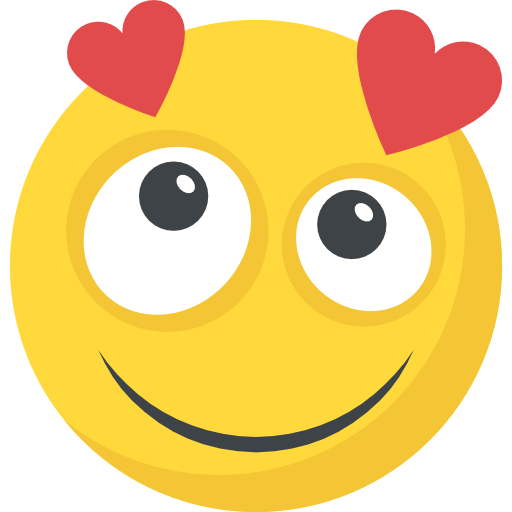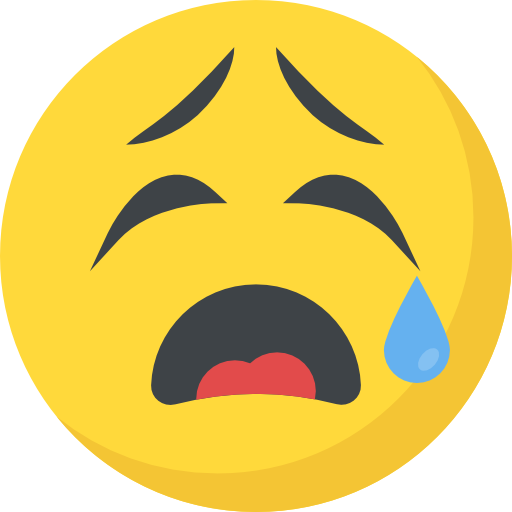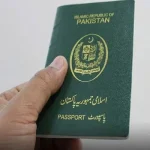Now Reading: How to Get AdSense Approval with Blogger Website?
-
01
How to Get AdSense Approval with Blogger Website?
How to Get AdSense Approval with Blogger Website?

Getting AdSense approval can be a daunting task for many bloggers, especially those using the Blogger platform. If you’re wondering how to get AdSense approval with a Blogger website, you’re not alone. Many aspiring bloggers face challenges in meeting the requirements set by Google. In this comprehensive guide, we will walk you through the essential steps to ensure your Blogger site is ready for AdSense approval.
Understanding AdSense Approval
Before diving into the specifics, it’s crucial to understand what AdSense is and why approval is necessary. Google AdSense is a program that allows website owners to earn money by displaying ads on their sites. However, to participate, your site must adhere to Google’s policies and guidelines.
Why Choose Blogger for AdSense?
Blogger is a free blogging platform owned by Google, making it an attractive option for new bloggers. It’s user-friendly, requires no coding skills, and integrates seamlessly with Google services, including AdSense. However, to maximize your chances of getting approved, you need to optimize your Blogger site effectively.
Steps to Get AdSense Approval with Blogger Website
1. Create Quality Content
The first step in how to get AdSense approval with a Blogger website is to create high-quality, original content. Google values unique content that provides value to readers. Here are some tips:
- Focus on a Niche: Choose a specific topic that interests you and has a potential audience. This will help you create targeted content.
- Write Engaging Posts: Aim for at least 500 words per post. Use headings, bullet points, and images to make your content more engaging.
- Update Regularly: Consistency is key. Regularly update your blog with fresh content to keep your audience engaged and improve your chances of approval.
2. Optimize Your Blog Design
A well-designed blog not only attracts readers but also impresses Google. Here’s how to optimize your Blogger design:
- Choose a Responsive Template: Ensure your blog is mobile-friendly. A responsive design adapts to different screen sizes, which is crucial for user experience.
- Easy Navigation: Create a clear menu and categorize your posts. This helps visitors find content easily and keeps them on your site longer.
- Minimal Ads: Avoid cluttering your blog with ads before you get approved. Focus on content first, as too many ads can deter approval.
3. Set Up Essential Pages
Google looks for certain pages on your blog before granting AdSense approval. Make sure to include:
- About Page: Introduce yourself and explain the purpose of your blog.
- Contact Page: Provide a way for visitors to reach you. This adds credibility to your site.
- Privacy Policy: This is crucial for compliance with Google’s policies. You can find templates online to help you create one.
4. Increase Traffic to Your Blog
Before applying for AdSense, it’s beneficial to have a steady flow of traffic. Here are some strategies to boost your blog traffic:
- Social Media Promotion: Share your posts on social media platforms like Facebook, Twitter, and Instagram to reach a wider audience.
- SEO Optimization: Use relevant keywords throughout your posts, including in titles, headings, and meta descriptions. Tools like Google Keyword Planner can help you find the right keywords.
- Engage with Other Bloggers: Comment on other blogs in your niche and participate in blogging communities. This can drive traffic back to your site.
5. Apply for AdSense
Once you’ve met the above criteria, it’s time to apply for AdSense. Here’s how:
- Sign Up: Go to the AdSense website and sign up for an account.
- Submit Your Blog: Follow the prompts to submit your Blogger site for review. Ensure that your blog meets all the guidelines before submitting.
- Be Patient: The review process can take anywhere from a few days to a few weeks. During this time, continue to create content and promote your blog.
Common Reasons for AdSense Rejection
Understanding why applications get rejected can help you avoid common pitfalls. Here are some frequent reasons:
- Insufficient Content: If your blog doesn’t have enough quality content, it may be rejected. Aim for at least 15-20 well-written posts before applying.
- Policy Violations: Ensure your content adheres to Google’s policies. Avoid adult content, copyrighted material, and any form of illegal content.
- Poor Design: A cluttered or unprofessional-looking blog can lead to rejection. Focus on creating a clean, user-friendly design.
Final Tips for Success
- Monitor Your Analytics: Use Google Analytics to track your blog’s performance. This can help you understand your audience better and improve your content strategy.
- Stay Updated: Google’s policies can change, so it’s essential to